S - Series : NEW TRINITY DATA DOWNLOAD PROCESS & PRODUCT DEMONSTRATION VIDEO LINKS
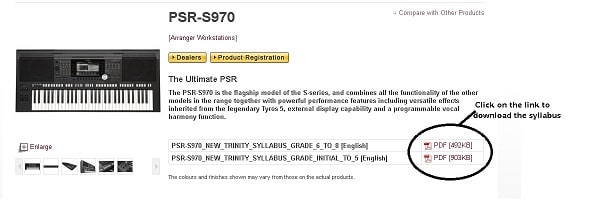
Now, you can have New Trinity Data to practise !!!
Just follow the process mentioned below and download new trinity syllabus in pendrive:
--> Visit "http://in.yamaha.com/:
--> Click ->Products -> Musical instruments ->Pianos & Keyboard instruments -> Digital keyboards -> Arranger Workstation.
--> Select model number "PSR-SXXX"
--> Click the link as shown in the image above to download the syllabus.
--> Copy syllabus in pendrive
--> Connect the pendrive to your S-Series keyboard.
You are now ready to play Trinity Syllabus.
Now you can also watch S-Series videos by our product specialist Mr. Glen Fernandes :
https://www.youtube.com/channel/UCOr0lS8PGv0dKl0QldyKkqw

