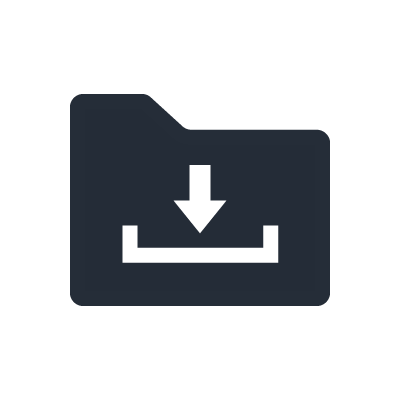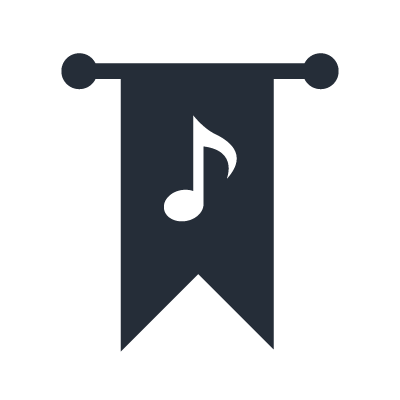AG DSP CONTROLLER
AG DSP Controller gives you additional control of 1-TOUCH DSP parameters such as COMP, EQ, HPF, reverb, and the AMP SIM.
EASY mode and EXPERT mode

EASY mode utilizes a simple intuitive interface for optimizing tone to music or speech, gain level on Amp Simulator, and depth of reverb. And EXPERT mode gives users more detailed control.
*Please turn on [COMP/EQ](CH1) and [EFFECT](CH1/CH2) switches on the AG mixing console, when using the compressor, parametric equalizer or reverb functions in EXPERT mode.
Compressor

Compressors decrease loud sounds and increase quiet sounds. Through using these functions, the difference between loud and quiet sounds is reduced, the overall level of sound is more balanced, and the audio becomes easier to hear.
GAIN
This sets the compressor’s output signal level.
RATIO
This determines the amount of compression, that is, the change in output signal level relative to change in input signal level.
THRESHOLD
This determines the level of input signal required to trigger the compressor.
ATTACK TIME
This determines how soon the signal will be compressed once the compressor has been triggered.
RELEASE TIME
This determines how soon the compressor returns to its normal gain once the trigger signal level drops below the threshold. The value is expressed as the duration required for the level to change by 6 dB.
Parametric Equlizer
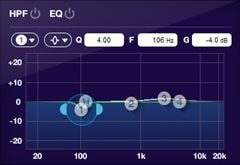
Equalizers are effects that adjust tone by boosting and attenuating specific frequencies. And HPFs serve to cut unneeded low sounds and are used in such applications as cutting breathing noises during vocals.
Reverb
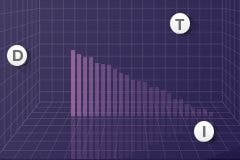
Reverberation is an effect that brings out the depth and width of sound by adding signals that mimic the feel of a performance space with sizes ranging from a large hall to small room. Singing performers are often reinforced with this effect.
Guitar Simulator

AG Guitar Amp Sumulator is a high-gain tube amp that is rich in overtones. It is ideally suited to playing lead guitar lines that will fit in well in an ensemble, but it can also be set up for crisp accompaniment tones as well.
High/Low
Selects the amp output type. The [High] setting simulates a high-output amp, and allows the creation of more distorted tones.
GAIN
Adjusts the input level applied to the preamp stage. Rotate clockwise to increase the amount of distortion produced.
MASTER
Adjusts the output level from the preamp stage.
TREBLE/MIDDLE/BASS
These three controls adjust the amplifier’s tonal response in the high, middle, and low frequency ranges.
PRESENCE
Used to emphasize the high frequencies and overtones.
OUTPUT
Adjusts the final output level.