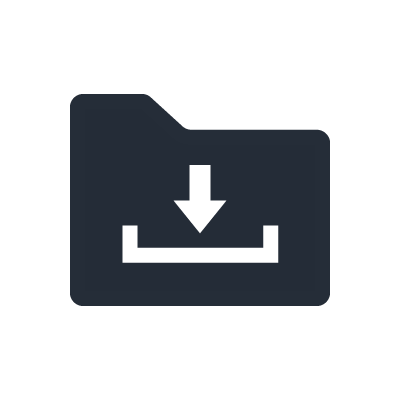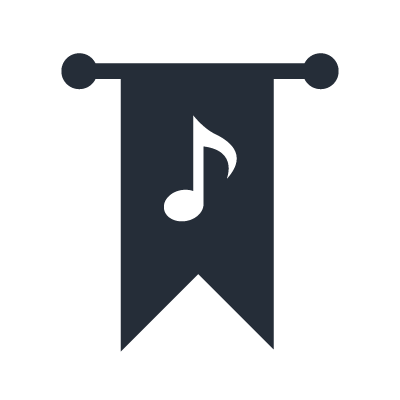MODX+
Is MODX+ compatible with MOXF?
Yes. MODX+ is equipped for Voice and Performance compatibility with MOXF.
Can MODX+ Load DX7 sounds?
Yes. You can convert DX7 and DX7II sound libraries to MODX+ format using the free FM Converter web application.
What is Motion Control?
Motion Control is a powerful method of real-time expression and automation, allowing you to simultaneously change multiple parameters assigned to a sound. For example, a single control can increase filter cutoff frequency, decrease the amount of an effect, change the output of an FM operator and change pan positioning – all at the same time. Motion Control brings the sophistication of music production automation to realtime live performance.
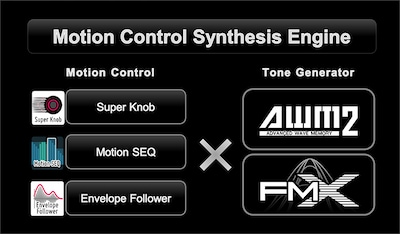
What is the Super Knob?
The Super Knob is a macro control for the Assignable Knobs, controlling up to 128 destinations, each with their own custom curve. This allows for massive sound change capabilities in a single gesture. With one twist of the Super Knob, you’ll be able to simultaneously change parameters such as filter cutoff, effects, depth, resonance, and more.

Can the Super Knob be controlled with an FC7 foot controller?
Yes. Just connect an FC7 Foot Controller to the FOOT CONTROLLER 2 jack.
What is the Motion Sequencer?
The Motion Sequencer lets you create step-based sound sequences quickly and easily. You can assign up to four “Lanes” of Motion Sequences to control various parameters, allowing for automated rhythmic or tempo-based sound control. You can also use the Motion Sequencer in real time.

What is the Envelope Follower?
The Envelope Follower converts audio into a control output. This output can control other parameters. For example, a kick drum could be used to “duck” the sound of a bass, creating an effect popularly known as “sidechain compression.”
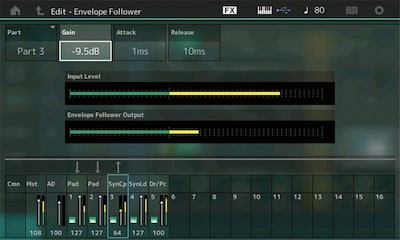
What are LIVE SETS?
LIVE SETS let you easily organize your sounds, then access them during live shows. Each LIVE SET slot box can be used to call up a Performance. A Performance can be made up of one Part, or as many as sixteen Parts. And each Part can be a complete instrument sound on its own made from either a multi-sampled AWM2 program, or an FM-X synth program.
Each slot in a Performance can be addressed as an individually playable program, or you can "link" as many as eight by placing them under Keyboard Control.

What are SCENES?
Each Performance can have eight SCENES, which are "snapshots" of important Part parameters.
You can store the following parameters in a SCENE:
• Arpeggio
• Motion Sequencer
• Super Knob
• Super Knob Assignable Knob Link
• Mixing 1: Reverb Send, Variation Send, Dry Level, Pan
• Mixing 2: Filter Cutoff Frequency and Resonance, Filter Envelope Generator [FEG] Depth, Part Mute
• Part Keyboard Control (Kbd Ctrl)
• Amplitude EG: Attack, Decay, Sustain, Release
• Arpeggio Play FX (Arp/MS FX1): Swing, Unit, Gate Time, Velocity)
• Motion Sequence FX (Arp/MS FX2): Amp, Shape, Smooth Random

What is Seamless Sound Switching?
Seamless Sound Switching (SSS) lets you change from one Performance to a second Performance without any cutoff in sound. On MODX+, you can use SSS on Performances with up to four Parts.

What is Audio Beat Sync?
Audio Beat Sync (ABS) is a function for detecting the beat of the audio signal input from the A/D Input and generating a clock. This clock can drive Arpeggiators, Pattern, Song, Motion Sequences and tempo-based effects.
Are voices from MOXF included in the MODX+ series?
Yes. Voices from the previous MOXF synthesizer series can be found as Single Part Performances. From “CATEGORY SEARCH,” select “Single” under “Attributes.” There, you’ll find the entire list of MOTIF XF Voices. You also use text search to find your favorite MOTIF XF Presets.
Are performances from MOTIF XF included in the MODX+ series?
Yes. All 512 PERFORMANCES from the MOTIF XF are included in MODX+.
What is the maximum polyphony of MODX+?
MODX+ has two separate engines: AWM2 and FM-X. Both feature 128-note polyphony.
Are there any expansion options for MODX+?
MODX+ has internal flash memory. While this flash memory is fixed, you can load and save sound content via USB. You can also plug up to two expression pedals, such as the FC7, and two foot switches (FC3A, FC4A or FC5) into MODX+ for further control options.
Can MODX+ be used in a 16-part multitimbral application?
Yes. Each Performance* can have 16 Parts. A single Part is fully playable. It could be a drum kit, concert grand piano, solo or ensemble strings, guitar, bass, synth pad/lead, etc. Creating full musical arrangements is possible with a single Performance.
*All preset Performances are constructed with up to 8 Parts. An initialized 16-Part setting can be created in CATEGORY SEARCH by selecting “INIT MULTI.”
Can I bypass the effects?
Yes. MODX+ has this setting in UTILITY. You can also access this setting directly by simply pushing the "FX" icon on the top edge of MODX+ touch screen.


Does MODX+ have a digital output?
Yes. MODX+ has a digital output using USB Audio. This allows you to record digitally to any DAW computing device and iOS device.* MODX+ can send 10 stereo channels to a DAW – and receive three stereo channels from a DAW – at 44.1kHz. MODX+ can work at higher sampling rates with a reduction in channels. See the Audio Interface section below for more details.
* Using a USB-to-Lightning adapter.
Does MODX+ have a master keyboard function?
Yes. Each Performance in a MODX+ has Master Keyboard function capability allowing for control of eight Zones internally and externally. These settings can be found in the Utility mode of the keyboard.
Does MODX+ have a DAW remote function?
Yes. MODX+ has DAW Remote functions for Cubase/Nuendo, Pro Tools, and Ableton software products.
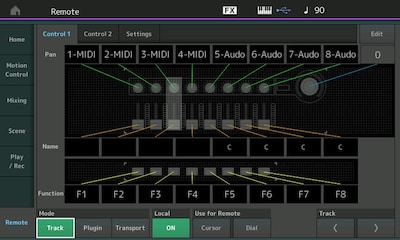
Does MODX+ have a sampling function?
No. But MODX+ can load .wav files. Additionally, MODX comes with a copy of Cubase AI. Audio files can be recorded with Cubase and exported onto a USB memory device, then loaded onto MODX+.
Does MODX+ have onboard recording capabilities?
Yes. Each MODX+ Performance allows you to record in three different ways within the integrated Performance Recorder:
• MIDI – This is the fastest and most basic method of recording, and a great way to get an idea down fast. Press record and go, then press stop when finished. You can set a time signature and record quantize for the recording.
• Audio – On the rear of MODX+, insert a USB drive into the TO DEVICE slot . You can then record a stereo audio file directly to the USB drive, then transfer it to a computer for further editing or uploading to social media or a cloud-based music service.
• Pattern – Pattern Recording allows you to place a pattern-based loop recording into up to 8 Sections. Each Section can contain up to 16 Tracks. The Pattern Recorder includes editing jobs like quantize, cut/copy/paste, divide drum track, and Play FX (real-time quantize).
Additionally, MODX+ comes with a Cubase AI code. Cubase AI a fully functional DAW recording application for Mac or PC. You can transfer music recorded in MODX+ to Cubase AI for further production.
Can I record to MODX+ itself?
Yes. MODX+ features a Performance Recorder and Pattern Recorder (built-in multi-track sequencer) for recording your keyboard performance as MIDI data. This function allows you to instantly record and store your musical ideas. You can take these internally recorded ideas and transfer them to a DAW. When you connect a USB flash memory device to MODX+, you can record as Audio data to USB flash.
Can MODX+ play midi files and audio files?
Yes. These are the compatible formats:
• MIDI file: MODX+ original format and SMF format 0/1
• Audio file: .WAV (44.1 kHz/24 bit/Stereo or 44.1 kHz/16 bit/Stereo)
Does MODX+ come with Cubase AI?
Yes, MODX+ comes bundled with a free license to Steinberg’s Cubase AI DAW.
Are there any PC/MAC software tools for MODX+?
Yes. MODX Connect for saving and recalling Performances with your DAW.
What's the compatible sampling rate on connecting PC/MAC?
44.1 kHz Input: 4 channels (2 stereo channels).
Output: 10 channels (5 stereo channels).
Can MODX+ connect with an iOS device?
Yes. MODX+ is iOS class compliant. We recommend connecting via Apple Lightning adapter.
Does MODX+ work with Bluetooth wireless midi adaptors MD-BT01 or UD-BT01?
Yes, MODX+ supports both the Yamaha MD-BT01 and UD-BT01.
Does MODX+ work as an Audio Interface?
Yes, MODX+ can send up to five stereo channels to a DAW. It can also receive two stereo channels from a DAW.
Which instruments support MIDI connection via USB to DEVICE?
The following instruments have been confirmed by Yamaha to support MIDI connection via USB TO DEVICE:
• Synthesizers: MODX+, MODX*, MONTAGE*, MOTIF XF, MOXF, MX, reface series
• Stage Keyboards: CP1, CP4/40 STAGE, CP88/73, YC Series
*Please note that you need MONTAGE v3.0 / MODX v2.0 or higher.
What is Smart Morph?
Smart Morph is a feature for morphing FM-X sounds.
A sophisticated A.I. algorithm “learns” FM-X sounds assigned to Parts 9 to 16 and plots each sound as a point on a visual control map.
Points are able to be directly drawn on the touchscreen within the new Smart Morph control map.