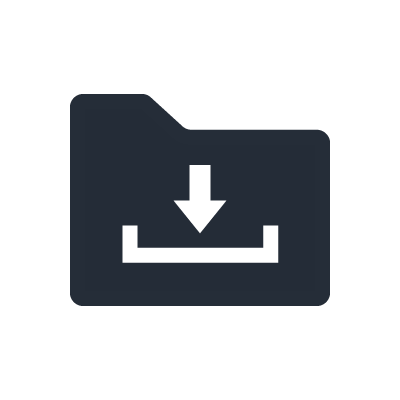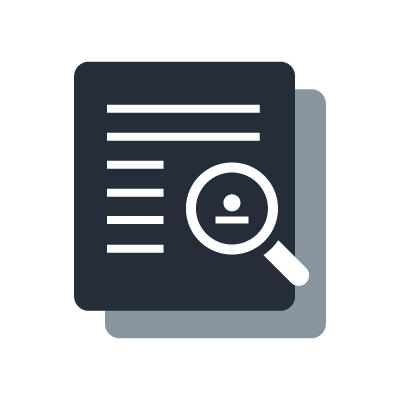Better Sound for Commercial Installations
Part 3: Mixers and Processors

03. Processing Types
Choosing the right processing capabilities for a commercial sound system is essential in achieving the desired clarity, naturalness, and flexibility. Digital audio devices offer a wide range of processing capabilities that can be extremely useful in such applications. Let's start by taking a look at the basic types of processing that are available.
Processing can be broadly divided into four categories
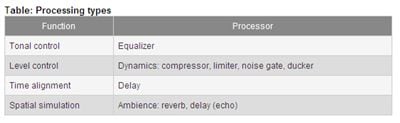
The processing functions that are most commonly used in commercial sound installations can be categorized as shown in the chart. Other processing types are available, but we'll focus on those that are used for commercial sound.
Equalizer (Tonal Control)

Equalizers are used to boost or attenuate the level of specific frequency bands, thus adjusting tonal balance. There are two main types of equalizers: graphic equalizers in which the audio spectrum is divided into a number of predefined bands that can be individually boosted or attenuated, and parametric equalizers that allow the user to specify the frequency band to be adjusted.
In commercial sound systems equalizers are primarily used for "tuning" the system to achieve the desired sound, and for suppressing feedback. Parametric equalizers allow the finest control, while graphic equalizers with linear band controls make it easy to visually confirm the equalization curve. Equalizer use will be described in more detail in the "Tuning a Sound System"and "Feedback Control - Using an Equalizer" sections.
Figure: A graphic equalizer (Photo: Yamaha Q2031B)
Dynamics (Level Control): Compressor, Limiter, Noise Gate, Ducker
All dynamics processors work by actively controlling the level of the audio signal in some way. The main types of dynamics processors are described below.
Compressor
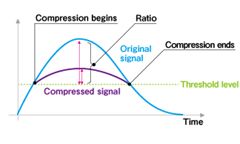
The role of a compressor is to keep signal levels within a manageable range by compressing any signals that exceed a preset threshold. Most compressors allow adjustment of the threshold level and compression ratio. The compression ratio determines how much signals are compressed. A compression ratio of 4:1, for example, means that for an input of "4" an output level of only "1" will be produced. To be more specific, if the audio signal exceeds the threshold level by 12 dB, that portion of the signal will be compressed to just one quarter of that level, or 3 dB (it will be compressed by 9 dB).
At a lecture or similar event at which speech is the main program material, for example, a compressor can minimize variations in volume resulting from different speakers and varying distances from the speaker to the microphone, achieving an optimum sound level at all times. A loud voice speaking close to the microphone won't be too loud or cause distortion, and the softer voices will be emphasized more for greater overall audibility and intelligibility.
(Figure: Compressor operation.)
Limiter
Limiters operate in basically the same way as compressors, except that their ratio is fixed at ∞:1 so that once the input level reaches the specified threshold, the output level will increase no further no matter how much the input level increases. This function is useful for protecting power amplifiers and speaker systems from overload damage.
Noise Gate
A noise gate cuts off signals below a specified threshold. By setting the noise gate threshold level so that it closes when no program signal is present and only the noise remains, the audible effects of noise in the program are minimized. When a program signal is present, the noise is "masked" (hidden) by the program material. When there is no program signal the noise is "exposed" and can be annoying. A noise gate that is properly set up can effectively eliminate audible noise.
Ducker
This function automatically reduces the level of the program signal in one specified channel or group of channels when an input signal is detected in another specified channel. If a microphone is connected to the "trigger" channel, for example, the volume of BGM playing through other channels can be automatically reduced while an announcement is made via the microphone, thus making the announcement easier to hear.
Delay (Time Alignment)
When a sound system is serving a large continuous area, the natural acoustic delay between the sound arriving from nearby speakers and that arriving from distant speakers can muddy the sound and make speech difficult to understand. Electronic delay can be applied to "align" the sound arriving from speakers located at different distances from the listener, thus restoring full clarity. In commercial sound installations delay is most commonly used for this purpose, although it can also be used to simulate a sense of space (ambience), as discussed below.
Spatial Simulation (Ambience Effects): Reverb, Delay (Echo)
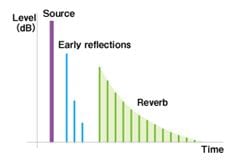
The most common effects used to simulate a sense of space are reverberation (reverb for short) and delay or echo.
When a sound is produced in an enclosed space, we hear not only the direct sound from the source, but also a whole series of reflections from the various surfaces in the room. The first thing we hear after the direct source sound are the "early reflections." And then as the reflections themselves begin to reflect off the walls repeatedly we hear the denser reverberation that follows.
(Figure: Source sound, early reflections, and reverb.)
Reverb
Reverb effects add simulated reverberation to the source sound. When a sound such as a voice or solo instrument is picked up by a microphone that is very close to the source, the source is reproduced at a much higher level than any room ambience being picked up at the same time. That can lead to a dry, uninteresting sound, so artificial reverb is sometimes added to give the source sound a warmer, more spacious feel.
Delay
Delay can be used to simulate the early reflections described above, or to create longer echo type effects. It can be applied to solo instruments to add a sense of sparkle and life, and is sometimes used for that purpose at live music events. Echo effects of the type sometimes used for "karaoke," for example, often consists of gradually decaying repeated delays combined with reverb.
Devices With Built-in Processing Capability
As we have seen there are numerous types of processing that can be useful in sound systems. Prior to the advent of the digital age separate processors had to be purchased and installed for each individual effect. Digital technology has made it possible to pack a wide range of processing capabilities into single audio devices such as digital mixers and digital processors (see "The Merits of Digital Sound" in Part 1).
Digital Mixers
A point we already touched on in the " Digital and Analog Mixers " section is that many digital mixers feature a range of processing functions built in. If the processing functions provided are sufficient for the application, then there's no need to acquire any other processors at all, and that means significantly reduced initial purchase cost as well as a more compact installation. Fewer discrete devices also mean fewer cables and physical connections, thus reducing installation as well as maintenance and repair costs.

In installations where there is no need to support live music events, all core components can be rack-mount devices that offer extremely simple operation and automated features such as feedback suppression.
(Figure: A digital mixer designed for installations (Photo: Yamaha IMX644))
Digital Processors

These are digital audio devices that have been specifically designed to perform multiple processing functions in one convenient unit. Yamaha DME series "Digital Mixing Engines" fall into this category.
(Figure: Yamaha DME series Digital Mixing Engines)
One of the main benefits of the DME series is that the user can program just about any combination of functions the application requires. DME units include almost all functions required for even complex commercial sound installations in the form of virtual "components" that can be assembled into custom audio systems from a software application running on a computer. The components can be laid out and wired together as required via an intuitive graphical interface.
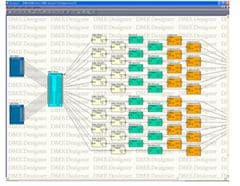
Since the entire internal signal routing layout and all connections are "virtual," the number of physical cables and connections required can be reduced to an absolute minimum. Another advantage is that it is easy to make revisions and improvements after the initial system has been completed, without having to deal with physical cables and connections. New components can be added as required without any added hardware or installation cost. In general, DME series processers deliver outstanding performance, expandability and flexibility with maximum economy.
Although saying that these units can be "programmed" might sound a bit daunting, Yamaha DME Designer software makes the process quite easy. All the programmer has to do is lay out the required components on the computer's display and make the necessary virtual connections between them. Controlling the completed system is straightforward too, particularly since the DME units are compatible with external touch-panel controllers that can be set up to allow even inexperienced operators to control relevant functions with ease, while hiding functions that are not required and should not be changed. The initial setup should be done by an engineer, but once the system is completed and running there is no more need for any programming knowledge.
(Figure: Digital mixing engines allow the user to freely select, combine, and interconnect processing functions as required. (Photo: Yamaha DME Designer software for DME series Digital Mixing Engines))
That completes our overview of the types of speaker systems, power amplifiers, mixers, and processors that will be used in most commercial sound installations. From the next section we'll provide some information that may be of use once the sound system is set up and ready for operation.
Contents
The sound systems that broadcast the information you're hearing have been carefully designed and installed to suit the needs of each individual facility.
This series offers information aimed at achieving the best possible sound in commercial installations, from the basics to equipment selection and day-to-day operation.