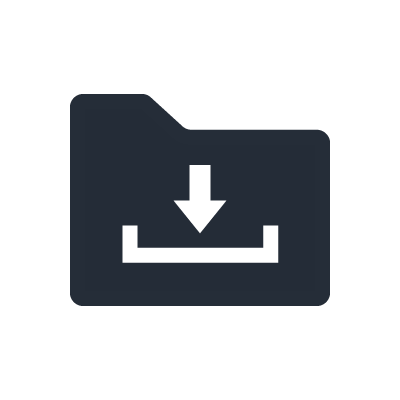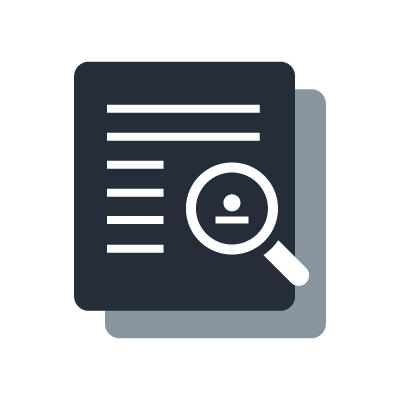Better Sound for Commercial Installations
Part 3: Mixers and Processors

09. Peripheral Equipment
If you're planning on going digital, it is definitely worthwhile looking at the capabilities offered by external controllers. External controllers can not only provide convenient remote control of the sound system, but custom interfaces that are tailored to the system and easy for inexperienced operators to use as well. External controllers can increase the usability and value of just about any installed system.
External Controllers Enhance System Usability
The most common reason for adding peripheral equipment to sound systems is the need for remote control. With well planned external control the system's core components such as mixers and digital processors can be located in the facility's "back yard" out of sight, while functions that are needed for day-to-day operation are made accessible via external control devices. A few examples of commonly used devices and communication protocols are given below.
GPI
GPI stands for General Purpose Interface, which is a widely used protocol for control communication between digital audio and video equipment. The Yamaha lineup includes three GPI controllers designed for use with DME series digital mixing engines.

(Figure:Yamaha GPI control panels (Left to right: CP1SF, CP4SF, CP4SW))
As you can see, these are all simple panels designed for wall mounting. The CP1SF and CP4SF have mixer style faders and switches, while the CP4SW simply has four switches. The simplicity of these control panels not only means that they are easy to operate, but that they are relatively inexpensive as well.
At facilities such as restaurants, shopping centers, and amusement parks, etc., there will be a need to adjust levels or switch sources at least occasionally, and the staff on duty at the time will most likely be responsible for making the necessary adjustments. If the sound system is located in the facility's back yard so as to be invisible to the clientele, the staff will have leave their post and make trips to the back yard every time an adjustment is to be made. That would be inefficient, and could interrupt the normal flow of business. The solution is to install GPI controllers where the staff spend most of their time, so that it is easy to make quick adjustments on the spot. And since only functions that need to be adjusted can be made available via the remote controller, the chance that someone will make a mistake that might disrupt operation of the facility is minimized. Simple external controllers like these can significantly enhance control convenience and system reliability at commercial installations.
The Yamaha IMX644 digital installation mixer and DME series digital mixing engines are all compatible with GPI control.

Device-specific Controllers

In situations where the degree of control required goes beyond simple level adjustments and source switching, GPI controllers may not be up to the task. In such cases you should consider a digital audio device that includes an interface designed to support a dedicated external controller. One example is the Yamaha ICP1 control panel that provides a wide range of control capabilities for DME series digital mixing engines.
The ICP1 provides almost the same degree of control as the front panels of the DME series digital mixing engines, with function keys, a dial, and a large backlit LCD panel that displays setup names and other parameters. In an application that involves a large lecture or banquet hall that can be divided into smaller rooms, for example, a fairly large number of parameters and setups will need to be accessible for control. A GPI controller won't provide sufficient control for such applications, but a dedicated controller like the ICP1 will provide plenty of control capability.
(Figure: Yamaha ICP1 intelligent control panel ICP1)
Touch panel Controllers/Computers
When a touch panel or computer is used for external control, the interface can be customized to match the application. Such controllers can control the entire audio system as well as other features of the facility.
For example, in meeting rooms, lecture halls, banquet halls, and other facilities that use numerous video sources, it is often necessary to control video electronics, screen extension/retraction, curtains, lighting, and other functions at the same time as the sound. Touch panels and computers can be programmed to allow staff to easily operate of all these functions from a comprehensive, central interface.
Because of the need for dedicated programming the installation cost of touch panel and computer interfaces is higher than the two types of ready-made control panels introduced above, but the ability to provide customized control and tight integration for the facility can be a huge advantage in terms of overall operability.
Some touch panels that can provide central control of sound, video, and lighting, etc., as well as outstanding expandability, have already become standards in the field. It is also possible to use relatively inexpensive PLC (Programmable Logic Controller) devices for this type of installation.
Touch panel and computer interfaces can generally be used with digital audio devices that include an RS232C, RS422, or Ethernet port for control communication. The Yamaha IMX644 digital installation mixer and DME series digital mixing engines are all compatible.
Camera (Pan control)
Yamaha DME series digital mixing engines include an audio detector function that can produce a control output when an audio input signal is detected. Here's an example of how this could be put to good use for teleconferencing: when a presenter begins speaking into a microphone, the control output could be used to pan a video camera to that speaker's position. Of course the audio detector function is not only limited to controlling cameras, it can be used to activate lighting and a wide range of other features as well.
External Players (Scheduled control)
DME series digital mixing engines include an event scheduler function that makes it possible to trigger specified operations at pre-determined times. At shopping centers and restaurants, for example, the ability to trigger playback of an external source at specified times can be very useful. Different schedules can even be individually programmed for each day of the week. The DME series digital mixing engines also include a built-in WAV file player that can be scheduled in the same way. The event scheduler can be used to automate regular announcements or chimes so that the staff don't have to remember to perform the necessary operations manually.

(Figure: The event scheduler can automate regular announcements or chimes.)
On the surface the various pieces of equipment used in a sound system are independent devices, but digital technology allows them to function as a cohesive, integrated whole. The ideas presented in this overview are just examples of what can be done. Careful planning, the right equipment choices, and appropriate installation can result in systems that are ideally suited to any application.
That brings us to the end of our current "Better Sound for Commercial Installations" presentation. We sincerely hope that the information we have provided will be of some use in creating the perfect sound system for your specific needs. Thank you for reading!
Contents
The sound systems that broadcast the information you're hearing have been carefully designed and installed to suit the needs of each individual facility.
This series offers information aimed at achieving the best possible sound in commercial installations, from the basics to equipment selection and day-to-day operation.